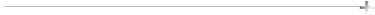|
Go To |
Rainbow Proofers |
Rainbow FAQ |
Imation™ Rainbow™ Color Proofing System FAQs
 Q: What is the procedure for proofing from QuarkXPress™ or other applications if the application is running on the same Macintosh™ computer as the Rainbow™proofer is running on?
Q: What is the procedure for proofing from QuarkXPress™ or other applications if the application is running on the same Macintosh™ computer as the Rainbow™proofer is running on?
- First, go into the Chooser and select a LaserWriter driver.
- Second, go into Page Setup and select the Rainbow™PDF, or PPD, and also make sure the DPI, paper size, and LPI are set appropriately.
- Last, go into the Print window and set up the options as desired. For the Destination option, choose File and the Print button changes to Save. Click on the Save button, name the file, choose where to save to, and click Save again.
- A PostScript™ file will be saved to the destination that you chose under the file name you typed in.
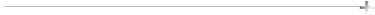

Copyright 1996 Imation. All rights reserved.













|